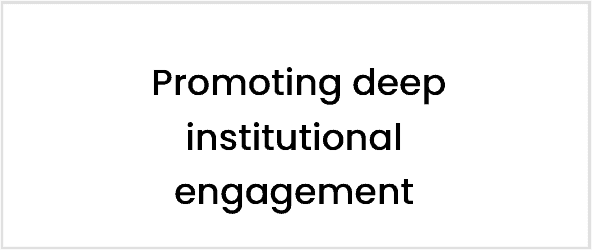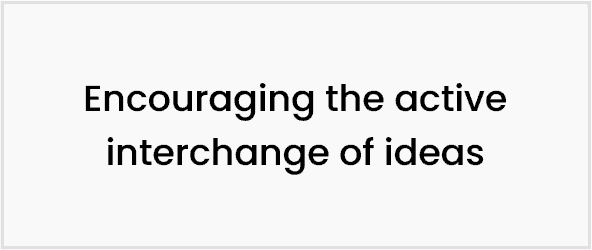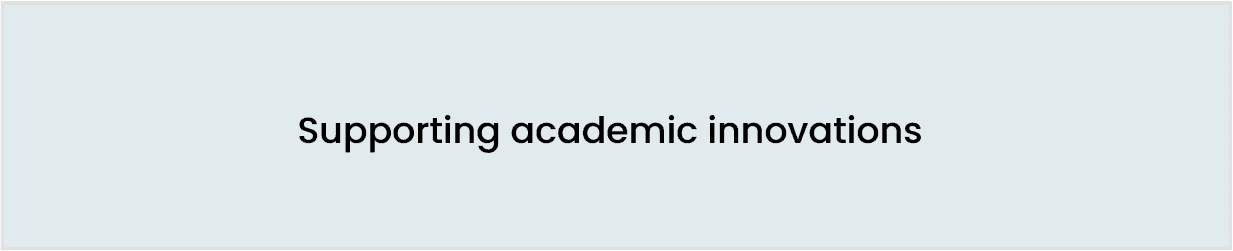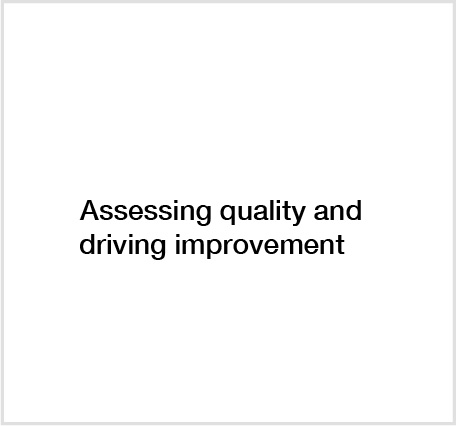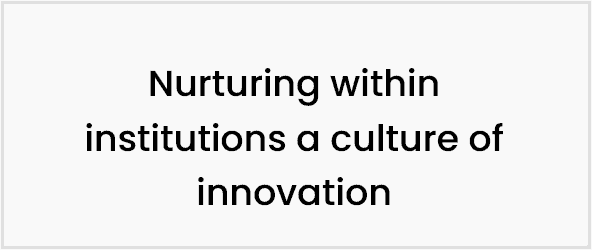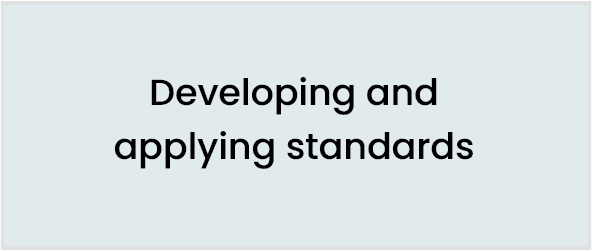Accreditation Steps
1
Complete the Global Accreditation Council Impact Assessment. This assesses the extent to which your learning programs contribute to the GAC goals of a regenerative and equitable society and planet.
2
Complete the Global Accreditation Council Quality Assessment. This assessment uses the independent Online Learning Consortium quality scorecards. If you already have accreditation from a recognised accreditation body or you have just ended it within a month, then your GAC Quality Assessment is waived for one year.
3
If you successfully complete the assessments, you become a member of the GAC for a free trial period of 6 months. After that period you and the GAC decide if you are to continue with paid membership. Should you fall short on either or both of the assessments, you may review your offerings and processes and reapply when you are ready. There is no application fee.
1. Email the GAC at info@globalaccreditationcouncil.org to start the GAC Impact Assessment. Or, navigate to the website and select, “Apply.” (Or, find it directly as this link. The GAC Impact assessment is used to determine if GAC Membership is right for you. Upon completion of the GIA, you will be approved to begin the membership assessment process within one week. If you are not approved, a GAC Administrator will provide guidance for what is needed to become eligible for membership.
2. Complete the Impact Assessment google form.
3. GAC will then respond to you by email within one week with the outcome of your eligibility assessment
4. If your Impact Assessment is approved, you will receive an email with a Word document of two of the Online Learning Consortium scorecards.
5. Fill in a score for each item. Each assessment has multiple sections. Should a section not be relevant to you, then just move on to the next one and we will discuss when we get to it in the review. Note that the purpose of these assessments is primarily to assure a basic level of quality, but also to encourage learning and development of GAC members. Please answer them honestly and in that spirit. This process should serve you as much as it serves us.
6. Once both assessments have been completed, please send an email to info@globalaccreditation.org with the word documents attached. We will review the assessments and get back to you within 4 weeks.
(It is important to note that GAC is not officially recognized by the EU or US accrediting bodies. GAC provides its own accreditation standards focused on impact and quality.)